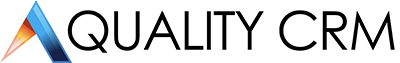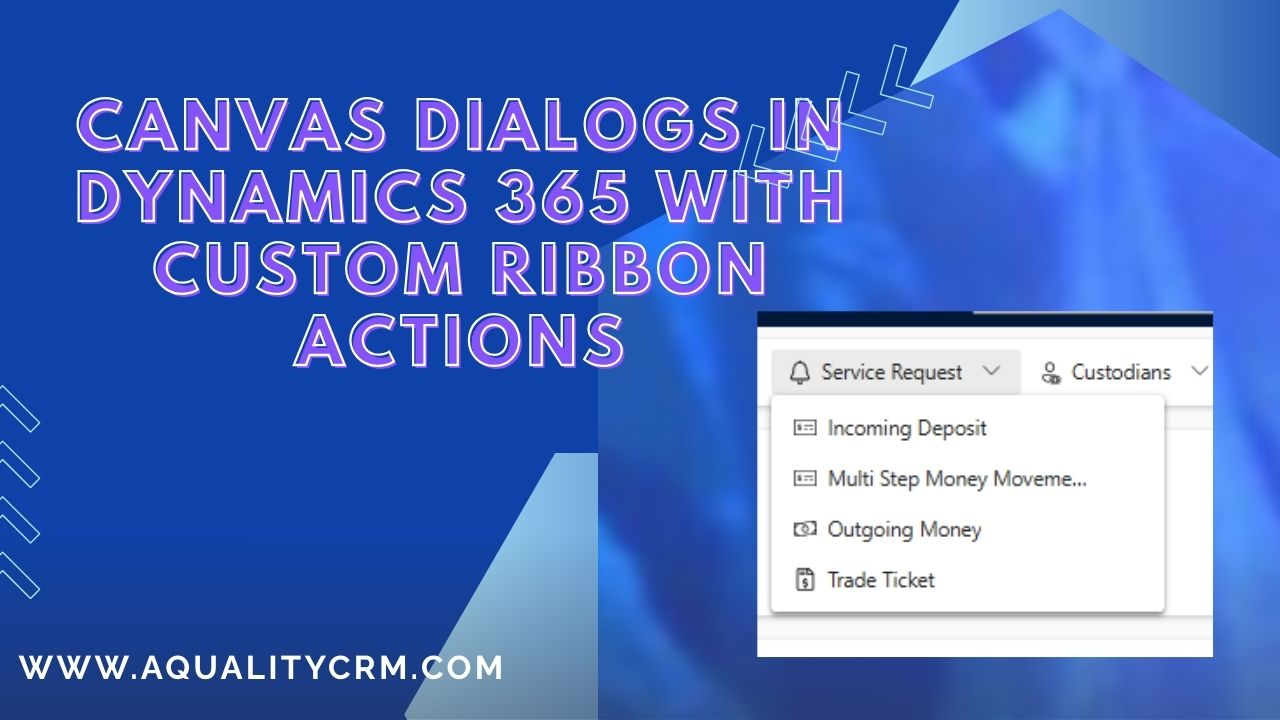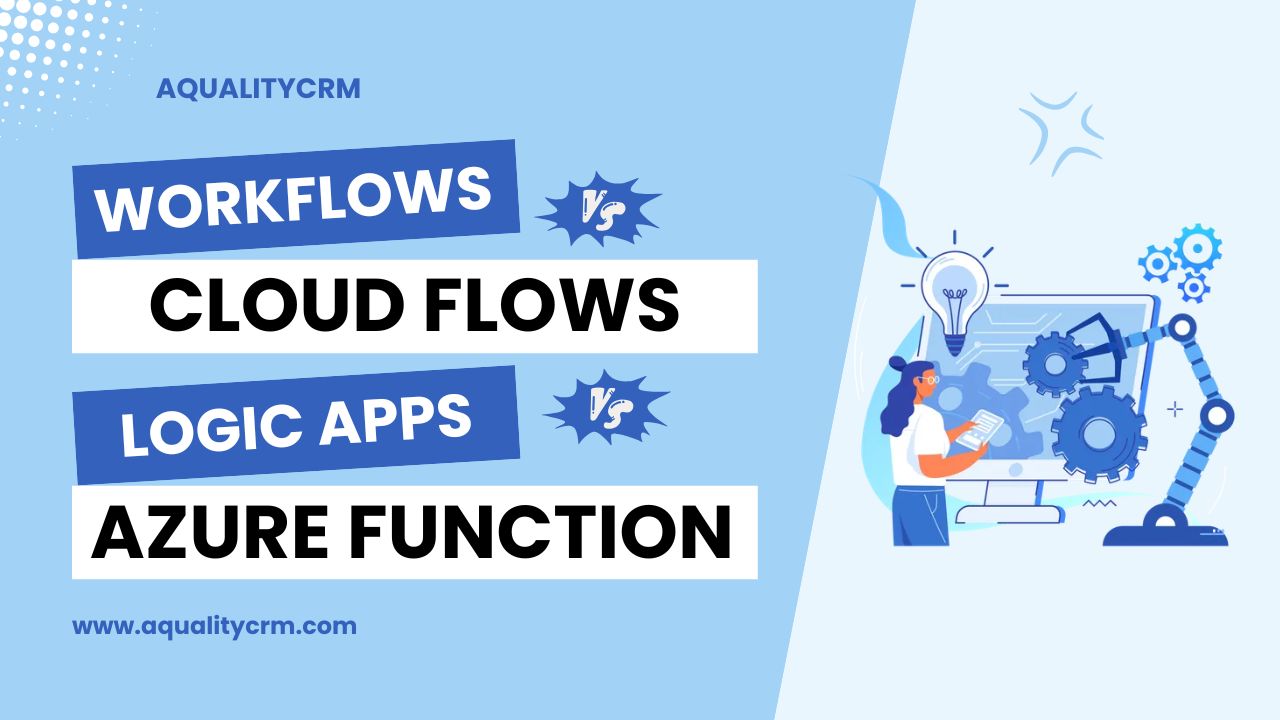In today’s fast-paced business environment, seamless communication and collaboration are key to success. Microsoft Teams has become a central hub for teamwork, and its integration with various tools and applications makes it an invaluable resource. One such integration is with phone systems, enhanced by Microsoft’s AI-powered Copilot. This blog post will go deep into what this integration entails, how it works, and the licensing requirements for both Microsoft Teams and Dynamics 365 CRM.
What is Copilot in Microsoft Teams?
Microsoft Copilot is an AI-powered assistant designed to enhance productivity and streamline workflows within Microsoft 365 applications, including Teams. Leveraging advanced AI capabilities, Copilot can assist with a range of tasks such as summarizing meetings, suggesting responses, automating routine tasks, and more.
How Phones Work on Microsoft Teams with Copilot
Integrating phone systems with Microsoft Teams transforms it into a comprehensive communication platform. Here’s how it works:
- Cloud Calling:
- Phone System: The Microsoft Teams Phone System allows users to make, receive, and transfer calls from within Teams. This system integrates with the Public Switched Telephone Network (PSTN) for external calling.
- Direct Routing: Organizations can connect their telecom provider to Microsoft Teams via Direct Routing, allowing them to use their existing phone numbers and plans.
- AI Assistance:
- Call Transcription and Summarization: Copilot can transcribe calls in real-time, providing summaries and highlights for easy reference.
- Automated Follow-Ups: After calls, Copilot can suggest and automate follow-up actions, such as scheduling meetings or sending reminder emails.
- Contextual Insights: During calls, Copilot can provide contextual insights and data from Dynamics 365 CRM, such as customer history and recent interactions.
Benefits of Using Phones on Teams with Copilot
- Enhanced Productivity: Automating routine tasks and providing real-time insights reduces the time spent on administrative work, allowing employees to focus on more strategic activities.
- Improved Collaboration: Integrated phone systems and AI assistance ensure that communication is seamless and information is easily accessible across teams.
- Better Customer Engagement: With CRM integration, customer-facing teams have all the necessary information at their fingertips, leading to more personalized and effective interactions.
Licensing Requirements
To leverage the full capabilities of phones on Microsoft Teams with Copilot, specific licenses are required for both Microsoft Teams and Dynamics 365 CRM.
Microsoft Teams
- Microsoft 365 or Office 365 Subscription: To use Microsoft Teams, users need a subscription to Microsoft 365 or Office 365, which includes Teams.
- Phone System License: For calling capabilities, a Microsoft Teams Phone System add-on is required.
- Calling Plan or Direct Routing:
- Calling Plan: Microsoft offers domestic and international calling plans that can be added to the Phone System license.
- Direct Routing: Alternatively, organizations can opt for Direct Routing to use their own telecom services.
Dynamics 365 CRM
- Dynamics 365 License: Users need a license for Dynamics 365 CRM to access customer data and insights.
- Sales Insights Add-On (Optional): For advanced AI capabilities and deeper insights, the Sales Insights add-on can be beneficial.
Conclusion
Integrating phone systems with Microsoft Teams, enhanced by Copilot, offers a powerful combination of seamless communication and AI-driven productivity. By understanding the functionality and licensing requirements, organizations can fully leverage this integration to enhance collaboration and improve customer engagement.
As businesses continue to evolve, the synergy between communication tools and AI will play a crucial role in driving efficiency and innovation. Microsoft Teams and Copilot are at the forefront of this transformation, providing a robust platform for the modern workplace.