
How to Retrieve All Power Automate Flows in Your Tenant
Power Automate (formerly known as “Flow”) is a powerful automation tool within Microsoft 365. Admins may need to audit every Flow created by users across

Power Automate (formerly known as “Flow”) is a powerful automation tool within Microsoft 365. Admins may need to audit every Flow created by users across

Source Control: Git Integration in Power Platform Introduction Microsoft Power Platform has revolutionized how businesses develop and automate processes. With the introduction of Git integration,
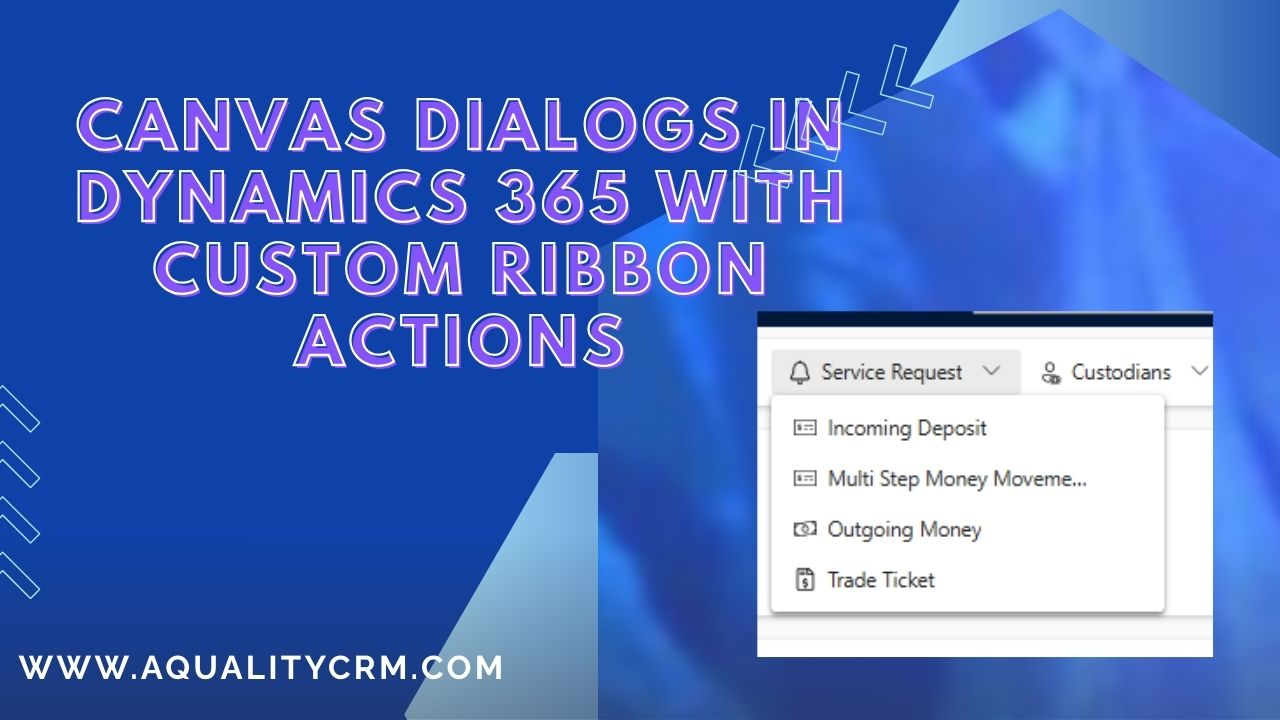
Introduction In modern business applications, user experience is just as important as functionality. With Microsoft Dynamics 365, organizations are empowered to tailor their CRM interface

With Microsoft announcing the retirement of Outbound Marketing in Dynamics 365 by June 2025, organizations must prepare to transition to Real-time Marketing to stay ahead.
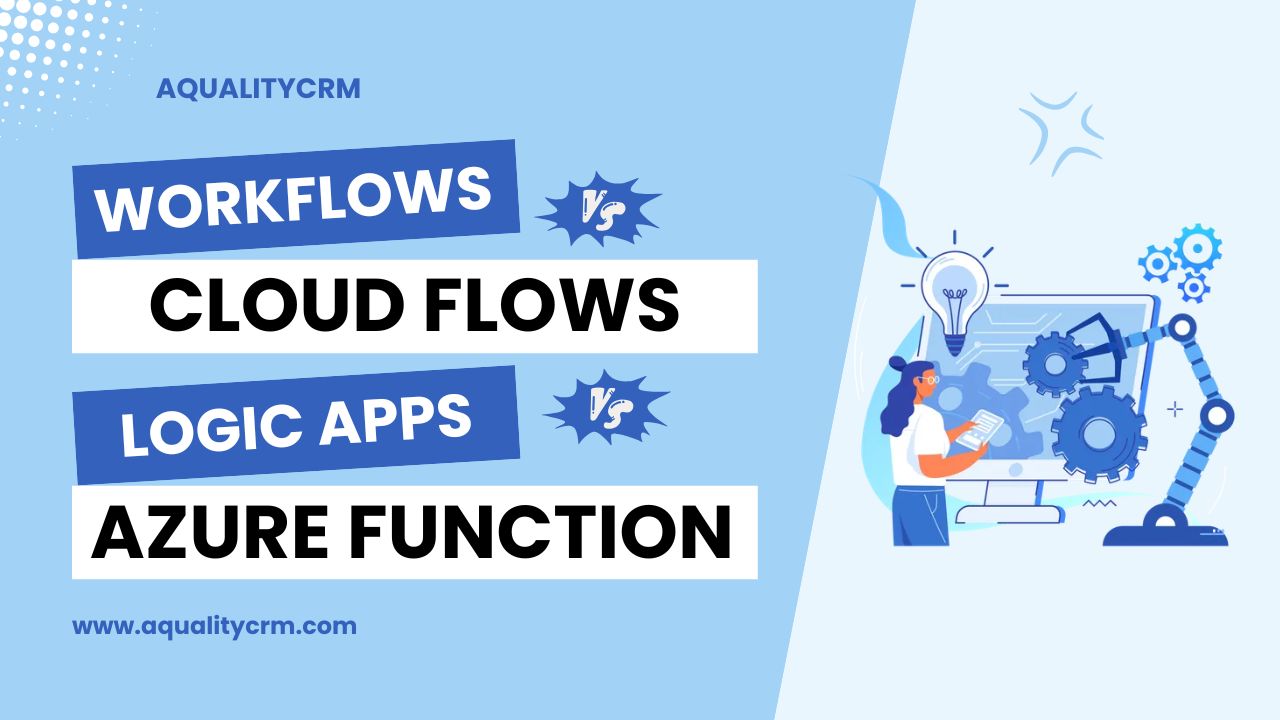
Introduction Automating processes in Dynamics 365 can feel overwhelming. With four powerful Microsoft tools – Dynamics 365 Workflows, Microsoft Cloud Flows (Power Automate), Azure Logic
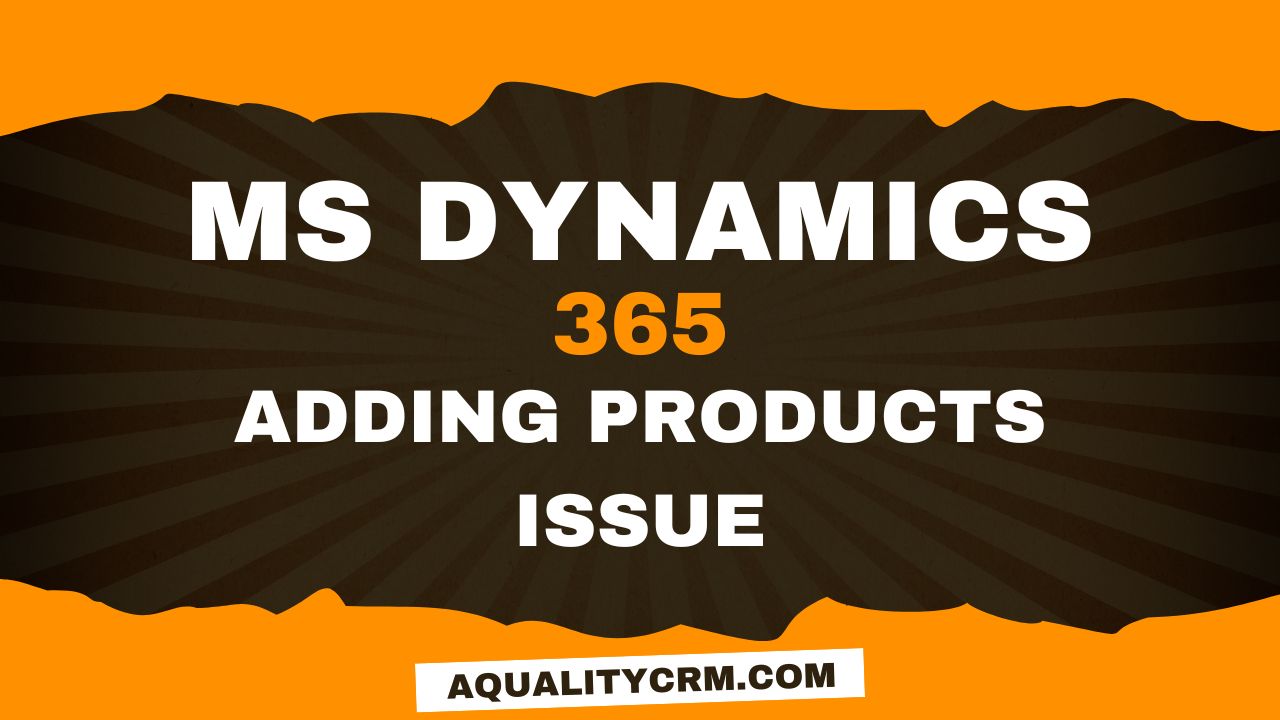
Introduction Managing product data effectively in Dynamics 365 is crucial for streamlined operations and accurate business processes. However, many users encounter challenges, such as missing
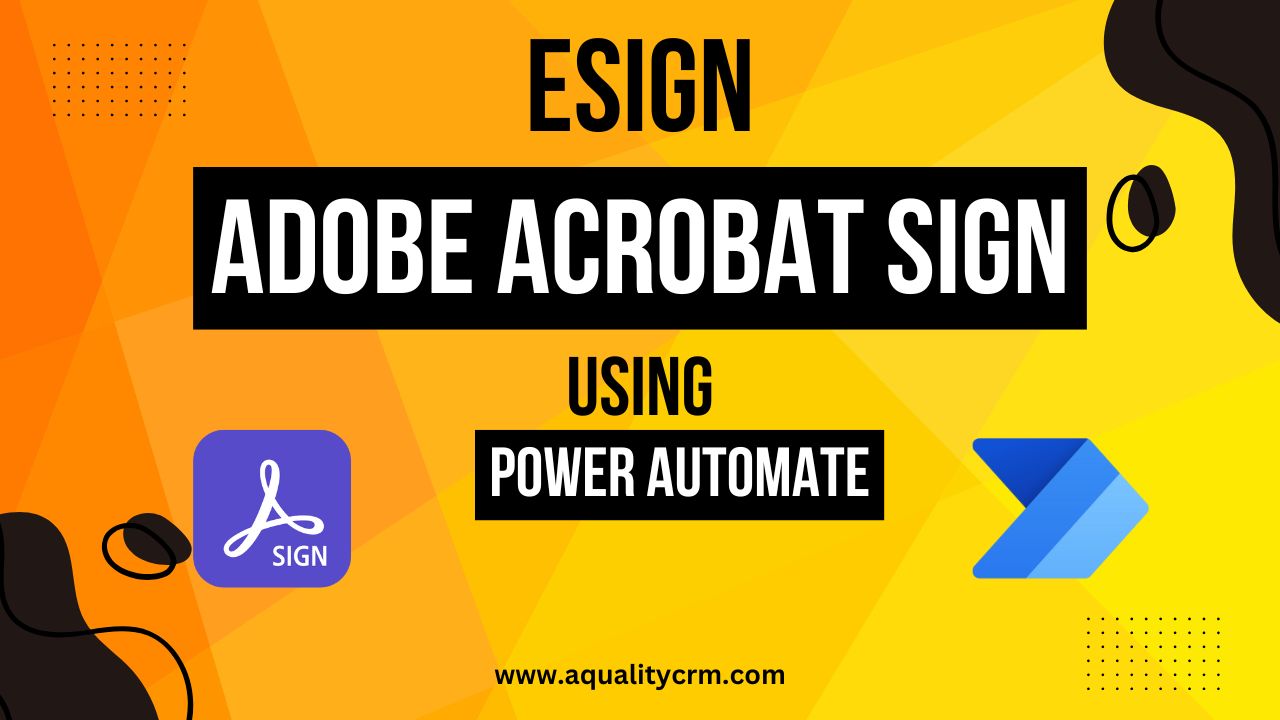
Part one Integrating Adobe Acrobat Sign with Microsoft Dynamics 365 eSign document using Power Automate with Adobe Acrobat Sign We have created a SharePoint folder

Integrating Adobe Acrobat Sign with Microsoft Dynamics 365 (D365) streamlines your document management and e-signature processes, making it easier to manage contracts and agreements directly

How to Import Leads into Microsoft Dynamics 365 or Power Apps Using Power Automate Flow Microsoft Dynamics 365 and Power Apps are excellent platforms for
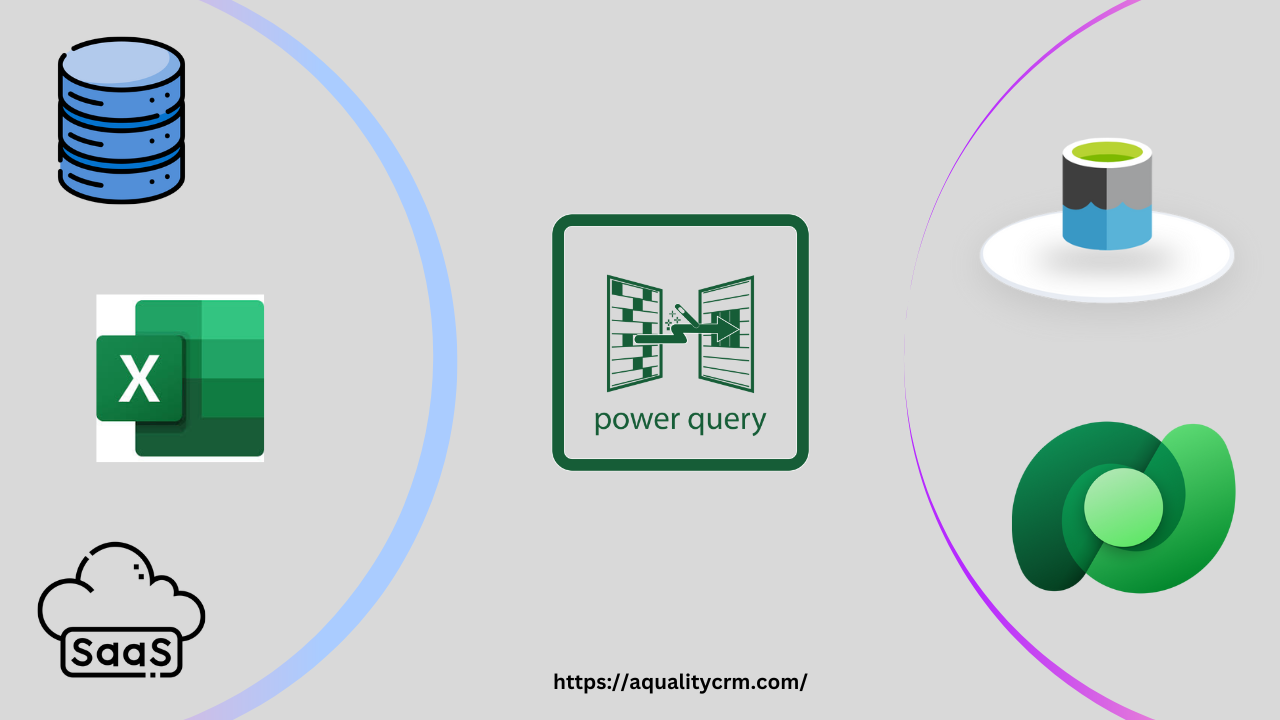
What are dataflows? Dataflows are a self-service, cloud-based technology designed to simplify the process of data preparation. They empower users to ingest, transform, and load

Model-driven apps within Dynamics 365 provide a framework for building complex business applications using data, forms, views, and other components. These apps are designed to

In today’s fast-paced business environment, seamless communication and collaboration are key to success. Microsoft Teams has become a central hub for teamwork, and its integration